How do I Provide access to reports functionality of Current Status?
1.
|
Login to your account using the username and password provided.
|
|
2.
|
Hover over the tab for User and Click on Users tab.
|
 |
3.
|
Click on the Manage Group Rights button. It will open a new window.
|
 |
| 4. |
Click on the respective Group from Grid to Edit.
|
 |
| 5. |
Click on EDIT button.
|
 |
6.
|
Click on Reports Section and click on check box beside the Reports option. |
 |
7.
|
Click on SAVE button to save the changes done.
|
 |
8.
|
A pop up message appears informing the changes are saved successfully. Click on OK.
|
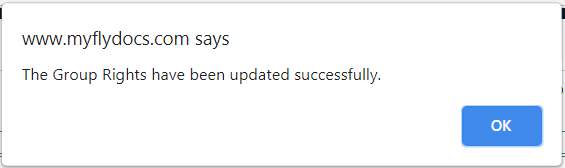 |
|
Ramkrishna Sahada
Comments