Where do I access The Current Status of an Aircraft?
| 1. | Login to your account using the username and password provided. | |
| 2. | Hover over the Fleet Management tab and Click on Aircraft Centre Tab. |  |
| 3. | Scroll down and click the asset from the grid. |  |
| 4. | Scroll back up to the top of the page and select the tab labelled 'Current Status'. |  |
How do I access Project Management Overview?
| 1. | Login to your account using the username and password provided. | |
| 2. | Hover over the Fleet Management tab and Click on Aircraft Centre Tab. |  |
| 3. | Scroll down and click the asset from the grid. |  |
| 4. | Scroll back up to the top of the page and select the tab labelled Current Status. |  |
| 5. | Scroll down to Return Project Management. | 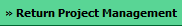 |
| 6. | Select 'Project Management Overview'. | 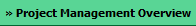 |
How do I access High Level Project Issues?
| 1. | Login to your account using the username and password provided. | |
| 2. | Hover over the Fleet Management tab and Click on Aircraft Centre Tab. |  |
| 3. | Scroll down and select th record you wish to view. |  |
| 4. | Scroll back up to the top of the page and select the tab labelled Current Status. |  |
| 5. | Scroll down to Return Project Management. | 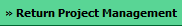 |
| 6. | Select 'High Level Project Issue'. | 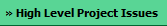 |
How do I access General Return Issues?
| 1. | Login to your account using the username and password provided. | |
| 2. | Hover over the Fleet Management tab and Click on Aircraft Centre Tab. |  |
| 3. | Scroll down and click the asset from the grid. |  |
| 4. | Scroll back up to the top of the page and select the tab labelled Current Status. |  |
| 5. | Scroll down to Return Project Management. | 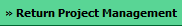 |
| 6. | Select 'General Return Issues'. | 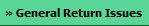 |
How do I access Aircraft Physical Issues?
| 1. | Login to your account using the username and password provided. | |
| 2. | Hover over the Fleet Management tab and Click on Aircraft Centre Tab. |  |
| 3. | Scroll down and click the asset from the grid. |  |
| 4. | Scroll back up to the top of the page and select the tab labelled Current Status. |  |
| 5. | Scroll down to Return Project Management. | 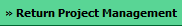 |
| 6. | Select 'Aircraft Physical Issues'. | 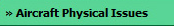 |
How do I access The Return Profile?
| 1. | Login to your account using the username and password provided. | |
| 2. | Hover over the Fleet Management tab and Click on Aircraft Centre Tab. |  |
| 3. | Scroll down and click the asset from the grid. |  |
| 4. | Scroll back up to the top of the page and select the tab labelled Current Status. |  |
| 5. | Scroll down to 'Return Profile'. |  |
How do I access The Delivery Bible?
| 1. | Login to your account using the username and password provided. | |
| 2. | Hover over the Fleet Management tab and Click on Aircraft Centre Tab. |  |
| 3. | Scroll down and click the asset from the grid. |  |
| 4. | Scroll back up to the top of the page and select the tab labelled Current Status. |  |
| 5. | Scroll down to 'Delivery Binder'. | 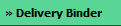 |
| 1. | Login to your account using the username and password provided. | |
| 2. | Hover over the Fleet Management tab and Click on Aircraft Centre Tab. |  |
| 3. | Scroll down and click the asset from the grid. |  |
| 4. | Scroll back up to the top of the page and select the tab labelled Current Status. |  |
| 5. | Scroll down to 'ADs'. |  |
| 6. | Select 'Airframe ADs'. | 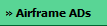 |
How do I access Equipment ADs?
| 1. | Login to your account using the username and password provided. | |
| 2. | Hover over the Fleet Management tab and Click on Aircraft Centre Tab. |  |
| 3. | Scroll down and click the asset from the grid. |  |
| 4. | Scroll back up to the top of the page and select the tab labelled Current Status. |  |
| 5. | Scroll down to 'ADs'. |  |
| 6. | Select 'Equipment ADs'. |  |
| 1. | Login to your account using the username and password provided. | |
| 2. | Hover over the Fleet Management tab and Click on Aircraft Centre Tab. |  |
| 3. | Scroll down and click the asset from the grid. |  |
| 4. | Scroll back up to the top of the page and select the tab labelled Current Status. |  |
| 5. | Scroll down to 'Modifications'. |  |
| 6. | Select 'Airframe SBs'. | 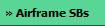 |
How do I access Operator Mods?
| 1. | Login to your account using the username and password provided. | |
| 2. | Hover over the Fleet Management tab and Click on Aircraft Centre Tab. |  |
| 3. | Scroll down and click the asset from the grid. |  |
| 4. | Scroll back up to the top of the page and select the tab labelled Current Status. |  |
| 5. | Scroll down to 'Modifications'. |  |
| 6. | Select 'Operator Mods'. | 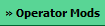 |
How do I access Supplementary Type Certificate (STCs)?
| 1. | Login to your account using the username and password provided. | |
| 2. | Hover over the Fleet Management tab and Click on Aircraft Centre Tab. |  |
| 3. | Scroll down and click the asset from the grid. |  |
| 4. | Scroll back up to the top of the page and select the tab labelled Current Status. |  |
| 5. | Scroll down to 'Modifications'. |  |
| 6. | Select 'STCs'. |  |
| 1. | Login to your account using the username and password provided. | |
| 2. | Hover over the Fleet Management tab and Click on Aircraft Centre Tab. |  |
| 3. | Scroll down and click the asset from the grid. |  |
| 4. | Scroll back up to the top of the page and select the tab labelled Current Status. |  |
| 5. | Scroll down to 'Assemblies'. | 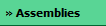 |
| 6. | Select 'Engine LLPs' and then select an 'Engine'. | 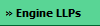 |
| 1. | Login to your account using the username and password provided. | |
| 2. | Hover over the Fleet Management tab and Click on Aircraft Centre Tab. |  |
| 3. | Scroll down and click the asset from the grid. |  |
| 4. | Scroll back up to the top of the page and select the tab labelled Current Status. |  |
| 5. | Scroll down to Assemblies. | 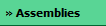 |
| 6. | Select 'Gear LLPs' and then select a 'Gear'. | 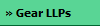 |
| 1. | Login to your account using the username and password provided. | |
| 2. | Hover over the Fleet Management tab and Click on Aircraft Centre Tab. |  |
| 3. | Scroll down and click the asset from the grid. |  |
| 4. | Scroll back up to the top of the page and select the tab labelled Current Status. |  |
| 5. | Scroll down to 'Assemblies'. | 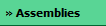 |
| 6. | Select 'APU LLPs'. |  |
How do I access Hard Time Components?
| 1. | Login to your account using the username and password provided. | |
| 2. | Hover over the Fleet Management tab and Click on Aircraft Centre Tab. |  |
| 3. | Scroll down and click the asset from the grid. |  |
| 4. | Scroll back up to the top of the page and select the tab labelled Current Status. |  |
| 5. | Scroll down to 'Components'. | 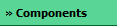 |
| 6. | Select 'Hard Time Components'. | 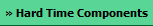 |
How do I access OC/CM Components?
| 1. | Login to your account using the username and password provided. | |
| 2. | Hover over the Fleet Management tab and Click on Aircraft Centre Tab. |  |
| 3. | Scroll down and click the asset from the grid. |  |
| 4. | Scroll back up to the top of the page and select the tab labelled Current Status. |  |
| 5. | Scroll down to 'Components'. | 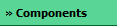 |
| 6. | Select 'OC/CM Components'. | 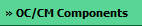 |
How do I access Safety Equipment Map?
| 1. | Login to your account using the username and password provided. | |
| 2. | Hover over the Fleet Management tab and Click on Aircraft Centre Tab. |  |
| 3. | Scroll down and click the asset from the grid. |  |
| 4. | Scroll back up to the top of the page and select the tab labelled Current Status. |  |
| 5. | Scroll down to 'Components'. | 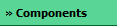 |
| 6. | Select 'Safety Eqp Map'. | 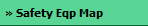 |
How do I access Oxygen Generation Map?
| 1. | Login to your account using the username and password provided. | |
| 2. | Hover over the Fleet Management tab and Click on Aircraft Centre Tab. |  |
| 3. | Scroll down and click the asset from the grid. |  |
| 4. | Scroll back up to the top of the page and select the tab labelled Current Status. |  |
| 5. | Scroll down to 'Components'. | 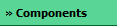 |
| 6. | Select 'Oxy Gen Map'. | 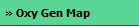 |
Lauren Partridge
Comments