How do I run flysearch in Aircraft Centre?
| 1. |
Login to your account using the username and password provided. |
|
| 2. |
Hover over the Fleet Management tab and Click on Aircraft Centre Tab. |
 |
| 3. |
Scroll down and select record you wish to view. |
 |
| 4. |
Hover over Current Status and Select any tab from dropdown. It will open new window.
(Exclude Profile, Return Project Management and Delivery Bible/Delivery Binder/Records Library/Tech Link tabs) |
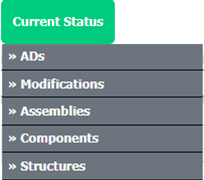 |
| 5. |
Hover over the CONTROLS dropdown and Click on the CSV Management option. It will open a new window. |
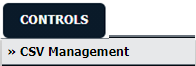 |
| 6. |
Select Run FLYsearch. |
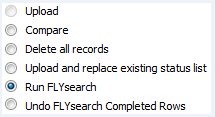 |
| 7. |
Select Run FLYsearch option. |
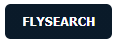 |
| 8. |
It will show you Popup window. Click on the OK button.
Note: Work status comes based on the Master » FLYsearch Management. |
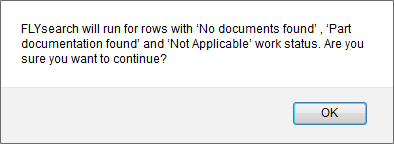 |
| 9. |
FLYsearch will now automatically begin to find and populate documentation. An email notification will be sent once completed. |
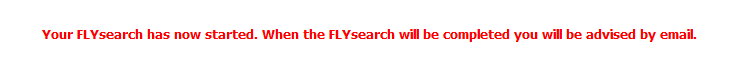 |
|
Lauren Partridge
Comments