|
Table of Contents : |
How do I search documents related to Historical Documents/Licence of an user?
| 1. | Login to FLYdocs. | |
| 2. | Hover over the tab for Technical Management. |  |
| 3. | Select the Authorisations and Training Records Centre tab. |  |
| 4. | Click on User Profiles tab. |  |
| 5. | Scroll down and select record you wish to view. |  |
| 6. | Click on SEARCH button. |  |
| 7. | In the new window, write the file name in the keyword area. | 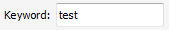 |
| 8. | Select the fields Search Historical Documents/Licence under the Authorisations and Training Records Centre Options in the box . | 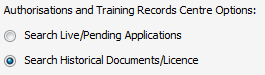 |
| 9. | Also set the other Search Options. | 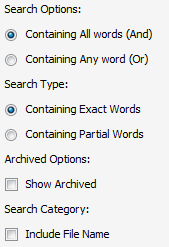 |
| 10. | Click on SEARCH button. |  |
Lauren Partridge
Comments