1.
|
Login to your account using the username and password provided.
|
|
2.
|
Hover over the Fleet Management tab and Click on Aircraft Centre Tab.
|
![]() 
|
3.
|
Scroll down and select record you wish to view.
|

|
4.
|
Hover over the Maintenance Status button and Click on the Maintenance History button. It will open new window.
NOTE: The Maintenance Status button will become active once an aircraft record has been selected.
|
![]() 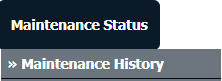
|
5.
|
Click on the Open Folder Icon. It will open new Window.
|

|
6.
|
To copy a document scroll down to the documents to be selected and tick the box below the thumbnail.
|

|
7.
|
Hover over the Manage Documents drop down and Click on Copy option. It will open new window.
|
![]() 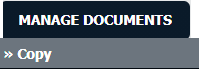
|
8.
|
At the new window you have a list of rows available into grid. Select row where you want to copy document.
|

|
9.
|
Click on the COPY button.
|
![]() 
|
10.
|
After clicking on Copy button, If same filename document is already present then it will show a pop-up message. If you still want to continue the copy process then click on OK button, then the copy process will be done.
|
![]() 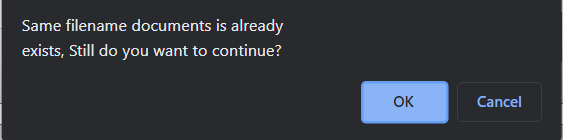
|
11.
|
It will show you Popup window. Click on the OK button.
|
![]() 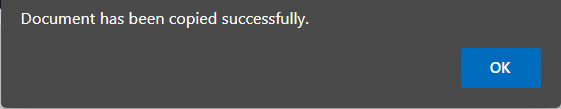
|


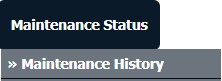

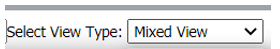
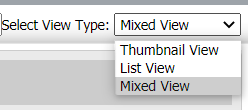

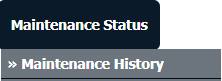
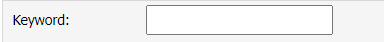


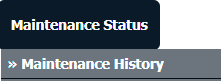
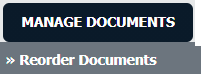



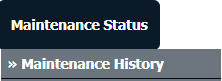

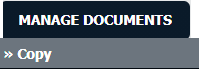


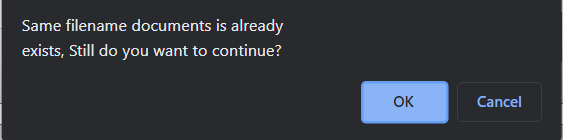
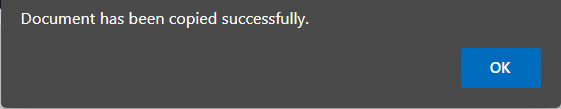

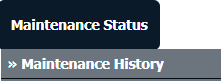
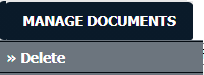
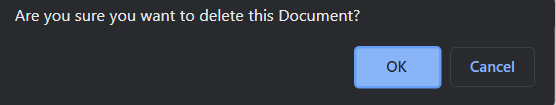

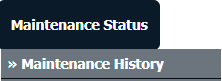
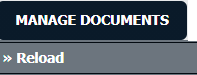
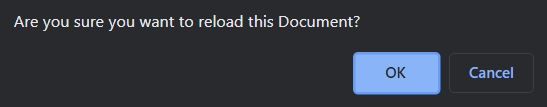
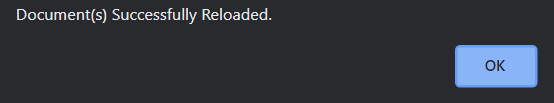

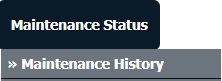
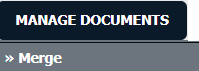
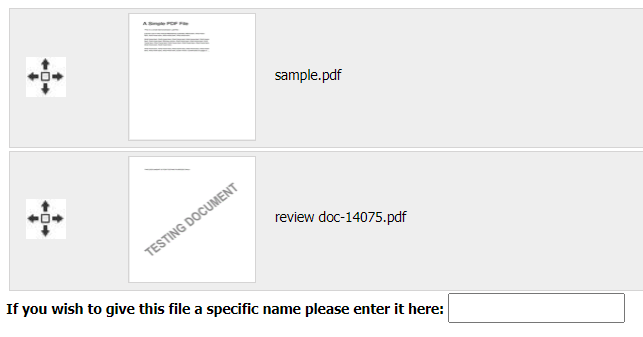
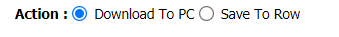
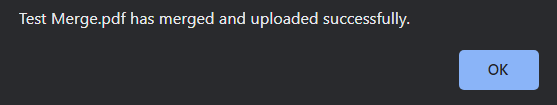

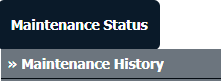
Lauren Partridge
Comments