|
Table of Contents : |
How do I search all documents in a year view?
| 1. | Login to your account using the username and password provided. | |
| 2. | Hover over the Fleet Management tab and Click on Aircraft Centre Tab. |  |
| 3. | Scroll down and select record you wish to view. |  |
| 4. | Hover over the Maintenance Status button and Click on the Maintenance History button. It will open new window. NOTE: the Maintenance Status button will become active once an aircraft record has been selected. |
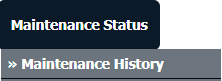 |
| 5. | Once the Maintenance History page is open, Select Year View. Note: When entering the Maintenance History page the folders will automatically be organised into the Year View. | 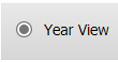 |
| 6. | Go to the grid record and click on search icon for Box search. |  |
| 7. | Once Box Search page is open go to Keyword or multiple keyword used for search particular document/documents. |  |
| 8. | If you want to use other search options then choose it from available options. | 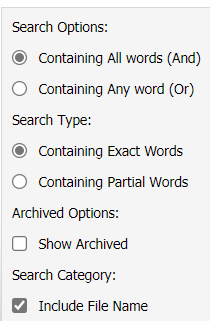 |
| 9. | Click on the SEARCH button. |  |
Lauren Partridge
Comments