The reason for allows FLYdocs users to select and save a Reason for Archive option in Aircraft Centre, Engine Centre, Landing Gear Centre, APU Centre ,Thrust Reverser Centre and Propeller Centre.
|
Table of Contents : |
To select a reason for Archive :
| 1. | Login to your account using the username and password provided. | |
| 2. | Hover over the Fleet Management tab. | 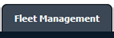 |
| 3. | Click on the Propeller Centre tab. |  |
| 4. | Click on the 'VIEW ARCHIVE' button. |  |
| 5. | Click on the record you wish to add the 'Reason for Archive' to, then select the 'Reason for Archive' from the list to the side. |
Lauren Partridge
Comments