|
Table of Contents : |
How do I apply for an authorisation?
| 1. | Login to your account using the username and password provided. | |
| 2. | Click on the Home tab. |  |
| 3. | Click on the Authorisations and Training Records option in the dropdown. | 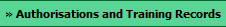 |
| 4. | Click on Pending Approvals tab. | 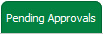 |
| 5. | Go to the right side and Click APPLY button. |  |
| 6. | Once the Apply for Training Record page is open select required fields. Click on SAVE button. |  |
Lauren Partridge
Comments