|
Table of Contents : |
How do I view more documents in a single page of the Contract Management Centre?
| 1. | Login to your account using the username and password provided. | |
| 2. | Click on the Commercial Management tab. |  |
| 3. | Hover over Legal & Financial Centre from dropdown. |  |
| 4. | Select Contract Management Centre. |  |
| 5. | Click on Engine Centre button. |  |
| 6. | Click on Search button. |  |
| 7. | In the new window, enter the keyword in the available boxes. |  |
| 8. | Select the fields as per requirement. | 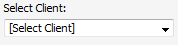 |
| 9. | Select appropriate Search Options. | 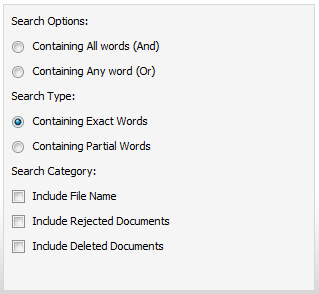 |
| 10. | Click on Search button.Documents will be loaded within the same page. |  |
| 11. | Go to 'Number Of Files Per Page' dropdown and select number of documents which you want to load in single page. | 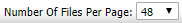 |
Lauren Partridge
Comments