|
Table of Contents : |
How do I search the files received via feed?
| 1. | Login to your account using the username and password provided. | |
| 2. | Hover over the Master tab and Click on API Center tab. |  |
| 3. | Go to Clients column and Select record from the grid for which you want to access Data Feed Report. It will highlight selected row with different color. | 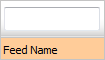 |
| 4. | Go to end of that row and Click on View icon. It will open Data Feed Report in a new window. |  |
| 5. | In new window, Go to Top right corner and Enter keywords in search box. |  |
| 6. | Click on FILTER Button. It will only look filter results in only file names. It will not filter results in file contents. |  |
Lauren Partridge
Comments