How do I view Dashboard in Maintenance Control Centre(Manage By Date)?
|
How do I view document count with different statuses?
1.
|
Login to your account using the username and password provided.
|
|
2.
|
Hover over the Fleet Management tab.
|
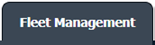
|
3.
|
Hover over the Maintenance Control Centre tab and Click on the Manage By Date tab.
|

|
4.
|
It will show you details of Total number of documents which are having different statuses i.e., document with unique reference number, Approved, Reviewed, Queried, Rejected, Not Yet Worked.
Note : You need to select the respective tab under MCC i.e., Tech Logs, WorkPacks, etc., then only the data will get reflected on Dashboard.
|
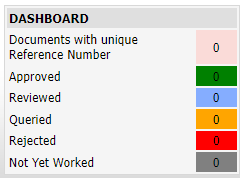
|
|
Lauren Partridge
Comments