|
Table of Contents : |
How do I upload a document with no OCR process or Split a multiple page PDF?
| 1. | Login to your account using the username and password provided. | |
| 2. | Hover over the Fleet Management tab and Click on Thrust Reverser Centre Tab. | 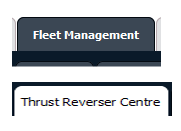 |
| 3. | Select the Thrust Reverser you would like to view by clicking on the row in the table. The row will become highlight once selected. |  |
| 4. | Hover over the Maintenance Status button and Click on the Thrust Reverser History button. It will open new window. NOTE: The Maintenance Status button will become active once an Thrust Reverser record has been selected. |
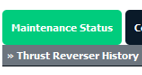 |
| 5. | Click on the upload button. |  |
| 6. | Select the No OCR Processing to upload a folder without completing the OCR Process and select split documents to upload a multi page PDF. | 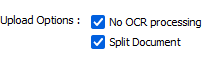 |
| 8. | Click on the Plus Symbol to select the document to upload. |  |
| 9. | Click on Upload Button to Upload the document. |  |
Lauren Partridge
Comments