|
Table of Contents : |
| 1. | Login to your account using the username and password provided. | |
| 2. | Hover over the Fleet Management tab. |  |
| 3. | Click on the Components Centre tab. | 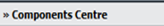 |
| 4. | Select client first. Note: This value may be already be selected. |
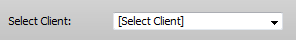 |
| 5. | Select view option "View Goods In Components and Workshop Strip Reports". | 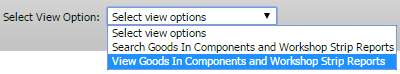 |
| 6. | Select sections as per requirement. | 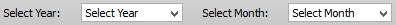 |
| 7. | Click on Upload Document. | 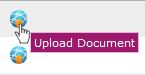 |
| 8. | Click on Upload Document from below grid. |  |
| 9. | Upload file by clicking on add button. |  |
Lauren Partridge
Comments