|
Table of Contents : |
How do I view documents in the Component Centre?
| 1. | Login to your account using the username and password provided. | |
| 2. | Hover over the Fleet Management tab. |  |
| 3. | Click on the Components Centre tab. | 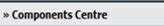 |
| 4. | Select client first. |  |
| 5. | Select view option that "View Goods In Compnents and Workshop Strip Reports" for search. | 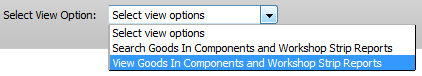 |
| 6. | Select Year. | 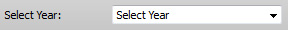 |
| 7. | Select Month. | 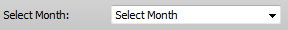 |
| 8. | now just click on New Folder icon to get documents view for selected row. | 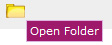 |
Lauren Partridge
Comments