|
Table of Contents : |
How do I select Documents Type?
| 1. | Login to your account using the username and password provided. | |
| 2. | Click on the Fleet Management tab then Hover over the Document Management Centre tab and Click on Manage Master Documentation tab. |  |
| 3. | Select Client first. After selecting client name we get one more dropdown which contains type of documents so we can select documents type from list. | 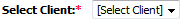 |
Lauren Partridge
Comments