|
Table of Contents : |
| 1. | Login to your account using the username and password provided. | |
| 2. | Click on the Users tab. |  |
| 3. | Click on the Users tab. |  |
| 4. | Click on the ADD button on the right-hand side of the page. |  |
| 5. | Select and input all of the required fields. | 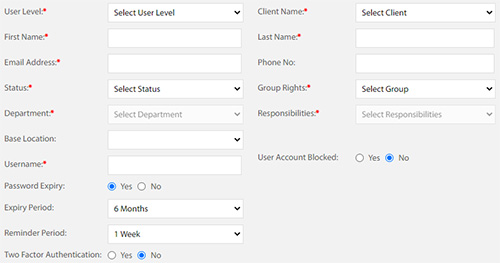 |
| 6. | Username should be in lowercase containing both, first and the second name of the user. |  |
| 7. | Click on the SAVE button to add. |  |
| 8. | Send out login details to the user. |  |
Lauren Partridge
Comments