|
Table of Contents : |
How do I manage Client export?
| 1. | Login to your account using the username and password provided. | |
| 2. | Hover over the Clients tab and Click on the Main Client Info tab. |
 |
| 3. | Hover over the REPORTS drop down and Click on the Client Export option. |
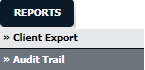 |
| 4. | It will download the document of Main Client Info grid which will be exported to an XLS document. |
Riyaz Mirza
Comments