| 1. | Login to your account using the username and password provided. |
|
| 2. | Hover Over the Clients tab and Click on the Third-Party Lease Co/Owner/Airline Clients tab. |
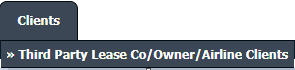 |
| 3. | Hover over Report button and click on Link for external Access Report. | 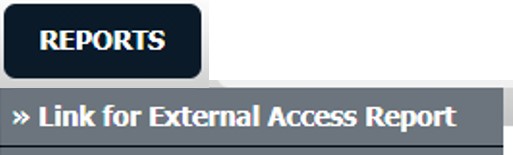 |
| 4. | Select the client, Report type and required Centre from dropdown. | 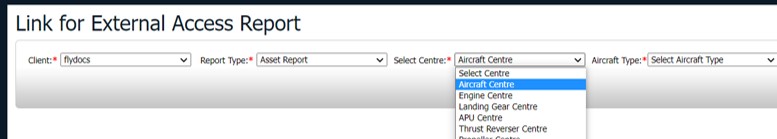 |
| 5. | Click on filter button you will see the list of users who all are having the access of assets. |  |
Riyaz Mirza
Comments