How do I download and install Microsoft Authenticator Application?
| 1. |
Tap on the Play Store App icon on your device. |
 |
| 2. |
Search for the Microsoft Authenticator application. It will show you the results. Click on the Microsoft Authenticator App(Google LLC) |
![]() 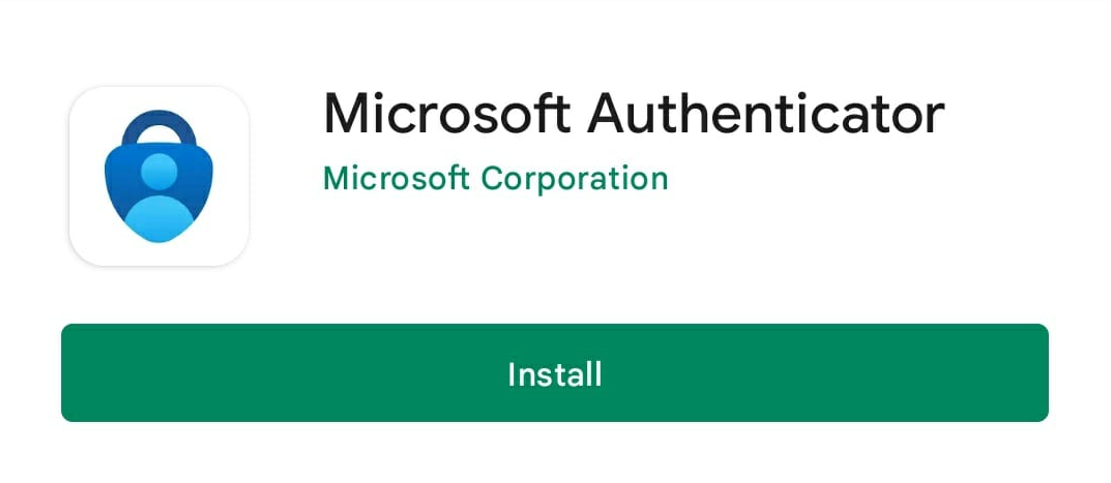 |
| 3. |
Click on the Install button. It will start installing the google Authenticator application into your mobile. |
 |
|
Ramkrishna Sahada
Comments