|
Table of Contents : |
How do I activate Delivery Bible Default Template to Multiple Assets?
| 1. | Login to your account using the username and password provided. | |
| 2. | Click on the Master tab. |  |
| 3. | Click on the Delivery Bible Template. |  |
| 4. | Click on the APU Tab. |  |
| 5. | Select client and other required fields. | 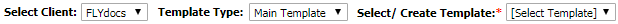 |
| 6. | Select the template title from the grid. After clicking the required template ‘Apply Master’ button will get activated. | 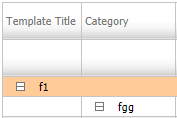 |
| 7. | Click on the APPLY MASTER button. It will open new window. | 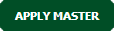 |
| 8. |
In the new window, You can select individually/Multiple assets for which you want to activate delivery bible template. User can only select the assets which have "No" in the Active delivery bible column. Note:
|
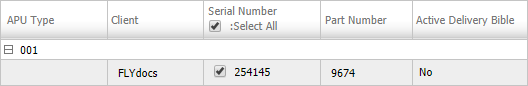 |
| 9. | Click on SUBMIT button. It will show you pop up window. |  |
| 10. | Click on the OK button. Again it will show you pop up window. | 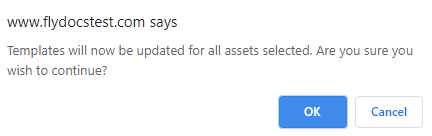 |
| 11. | Click on the OK button. | 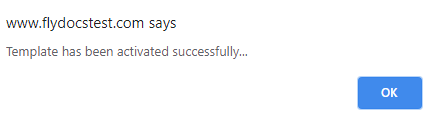 |
Lauren Partridge
Comments