How do I Hide/show Aircraft in Airworthiness Review Centre?
How do I Hide Aircraft?
| 1. |
Login to your account using the username and password provided. |
|
| 2. |
Hover on Technical Management tab and Click on the Airworthiness Review Centre tab. It will open Airworthiness Review Centre. |
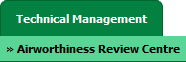 |
| 3. |
Hover on the Controls and Click on "Hide Aircraft" option. It will open a new window. |
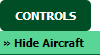 |
| 4. |
In a new window, you can view the aircraft data into grid with the columns like Aircraft type, Client, Tail, MSN Number and Hide Aircraft. |
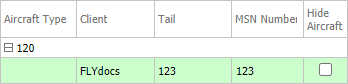 |
| 5. |
Tick the checkbox of "Hide Aircraft" column for the any row which you want to hide in ARC section.
Note: When we tick the checkbox then, aircraft will not visible in the ARC section. |
 |
| 6. |
It will show a popup window. Click on "OK" button. |
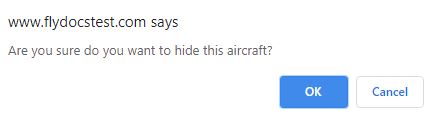 |
How do I Unhide Aircraft?
| 1. |
Login to your account using the username and password provided. |
|
| 2. |
Hover on Technical Management tab and Click on the Airworthiness Review Centre tab. It will open Airworthiness Review Centre. |
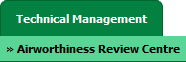 |
| 3. |
Hover on the Controls and Click on "Hide Aircraft" option. It will open a new window. |
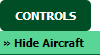 |
| 4. |
In a new window, you can view the aircraft data into grid with the columns like Aircraft type, Client, Tail, MSN Number and Hide Aircraft. |
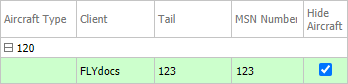 |
| 5. |
Untick the checkbox of "Hide Aircraft" column for the any row which you want to view in ARC section.
Note: When we untick the checkbox then, aircraft will visible in the ARC section. |
 |
| 6. |
It will show a popup window. Click on "OK" button. |
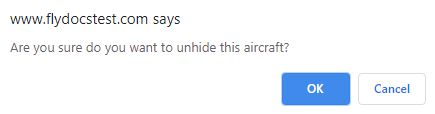 |
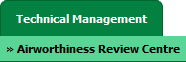
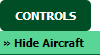
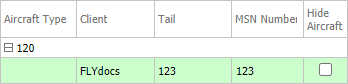

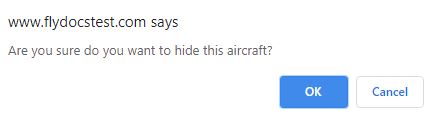
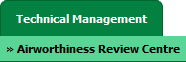
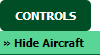
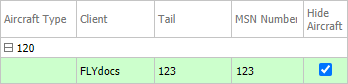

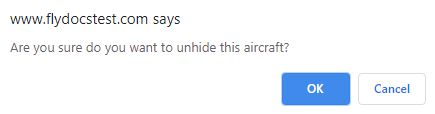
Lauren Partridge
Comments