How do I filter the document groups?
| 1. |
Login to your account using the username and password provided. |
|
| 2. |
Hover over the Fleet Management tab and Click on Aircraft Centre Tab. |
![]()  |
| 3. |
Select any aircraft for which you want to add a row to LAL. |
 |
| 4. |
Hover over Current Status and Select any tab from dropdown. It will open new window. |
![]() 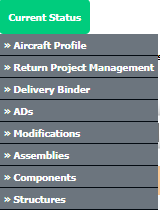 |
| 5. |
Click on the view icon for required row (located on the right hand side of the grid). |
 |
| 6. |
Go to documents groups at left side of page e.g. All Documents, Master Documents, Miscellaneous etc.(its by default at All Documents Mode) |
![]()  |


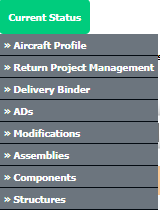


Lauren Partridge
Comments