|
Table of Contents : |
How do I access a Feed Alerts?
| 1. | Login to FLYdocs. | |
| 2. | Hover over the tab for Master. |  |
| 3. | From the dropdown hover over API Centre. | 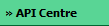 |
| 4. | Go to Clients column and Select record from the grid for which you want to access Feed Alerts. It will highlight selected row with different color. | 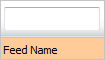 |
| 5. | Hover on Control button and Select Feed Alerts tab from dropdown. It will open Feed Alerts in a new window. | 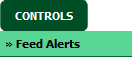 |
Lauren Partridge
Comments