|
Table of Contents : |
| 1. | Tap on the FLY Mid Term Inspection App icon on your device. |  |
| 2. | Click on the Forgot Your Password link. It will open a new window. | 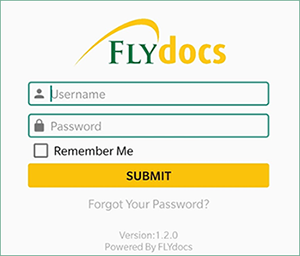 |
| 3. | Enter your Username, Email Address and Click on the RESET PASSWORD button. It will open a new window. | 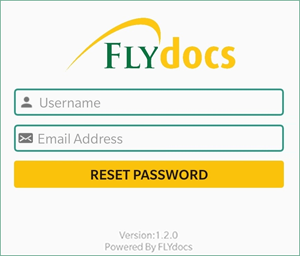 |
| 4. | You will receive email into your account for resetting your password. Follow instructions given into mail and Click on the GO TO LOGIN button to login again with new password. | 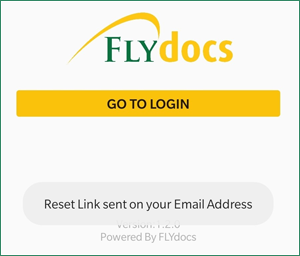 |
|
Note:- If you do not see this option appear it is due to access restrictions for your user account. please contact an administrator. |
Lauren Partridge
Comments