This search help you to search with keyword having wildcard characters for selected Aircraft / Engine / APU / Landing Gear / Thrust Reversers / Master Documents / Internal Documents.
| 1. | Login to your account using the username and password provided. | |
| 2. | Click on the Search tab. |  |
| 3. | Click on the Wildcard Search tab. | 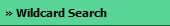 |
| 4. | Keyword : Set particular keyword here to find document. |  |
| 5. | Select Client : help to select particular client to search documents. | 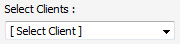 |
| 6. | Select Search Type : To choose correct search type. | 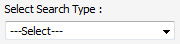 |
| 7. | These two list of values are dependent upon "Select Search Type" list of values. Which gives more detailed options e.g: Select Type as per selected different component base on Aircraft / Engine / APU / Landing Gear / Thrust Reversers / Master Documents / Internal Documents. | 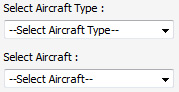 |
| 8. | Select Box : Get options of box which are available in type. | 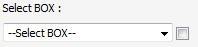 |
| 9. | Select Folder : Get options of folders which are available in selected Box. | 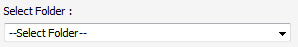 |
| 10. | Search Options : Help to search with different options And / Or. | 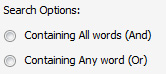 |
| 11. | Search Category : Help to find documents with file name. | 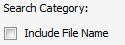 |
| 12. | Folder Finder : Help to find particular folders by searching within them. | 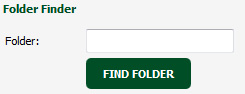 |
| 13. | SEARCH Button : Click on Search button. |  |
| 14. | RESET Button : Click on Reset values. |  |
| Note : Check box next to list of values are used to search with selected value of list of values. |
 |
|
Note : Deleted Documents from MCC will appear in deleted section with yellow background color to identify between the documents as normal or deleted. |
||
Lauren Partridge
Comments