How do I Generate Aircraft Report?
| 1. |
Login to your account using the username and password provided. |
|
| 2. |
Hover over the Tools and click on Tools from dropdown
|
 |
| 3. |
Select the Client from the list.
|
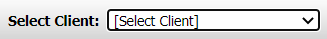 |
| 4. |
Navigate to Generate Aircraft Report section and Click on GENERATE AIRCRAFT REPORT button. It will open new window.
|
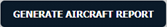 |
| 5. |
In a new window, Select Centre from the dropdown
|
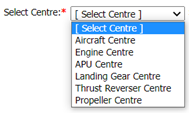 |
| 5. |
Select Asset from the dropdown list.
Note: You can select multiple aircraft from the list.
|
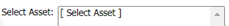 |
| 6. |
Click on EXPORT button.
Note : The report will be sent on the registered email ID. |
 |
| 7. |
It will show you pop up window. Click on OK button. You will receive an email once report is generated.
|
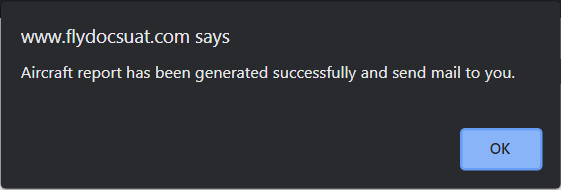 |
|
Riyaz Mirza
Comments