Table of Contents :
- How do we view the required value of Engine Diagrams by Export Settings functionality?
- How can we edit the Engine Diagrams value?
- How can we view the Audit Trail of the Export settings of Engine Diagrams?
- How can we export the Audit Trail of the Export settings of Engine Diagrams?
|
How do we view the required value of Engine Diagrams by Export Settings functionality?
| 1. |
Login to your account using the username and password provided. |
|
| 2. |
Click on the Master tab. |
 |
| 3. |
Click on the Repair Diagram Management in the dropdown. |
 |
| 4. |
Select the Engine Diagram Tab. |
 |
| 5. |
Select the "Export Settings" Tab, it will open a new pop-up window. |
 |
| 6. |
In the new window, Please select the Client from the dropdown. |
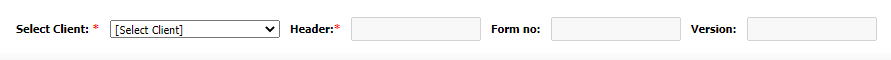 |
| 7. |
It will show previously added values. |
|
How can we edit the Engine Diagrams value?
| 1. |
Login to your account using the username and password provided. |
|
| 2. |
Click on the Master tab. |
 |
| 3. |
Click on the Repair Diagram Management in the dropdown. |
 |
| 4. |
Select the engine Diagram Tab. |
 |
| 5. |
Select the "Export Settings" Tab, it will open a new pop-up window. |
 |
| 6. |
In the new window, Please select the Client from the dropdown. |
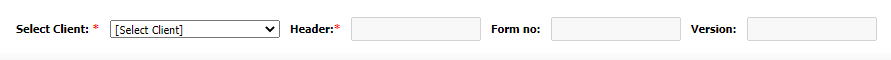 |
| 7. |
Please select here given row, which you want to edit. |
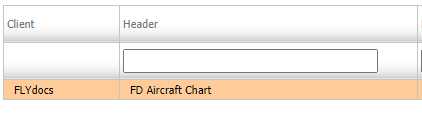 |
| 8. |
Select the Edit button, it will allow us to edit previously added value. |
 |
| 9. |
If one doesn't want to make a change, then select the Reset button, it will reset the whole page. |
 |
| 10. |
To make a required change, skip step 9, and click on the Save button to make a change. |
 |
How can we view the Audit Trail of the Export settings of Engine Diagrams?
| 1. |
Login to your account using the username and password provided. |
|
| 2. |
Click on the Master tab. |
 |
| 3. |
Click on the Repair Diagram Management in the dropdown. |
 |
| 4. |
Select the Engine Diagram Tab. |
 |
| 5. |
Select the "Export Settings" Tab, it will open a new pop-up window. |
 |
| 6. |
In the new window, Please select the Client from the dropdown. |
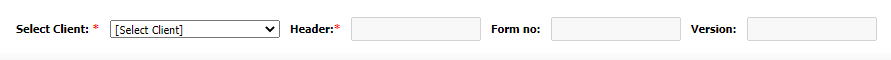 |
| 7. |
To View, Audit Trails click on the Audit Trail button. |
 |
How can we export the Audit Trail of the Export settings of Engine Diagrams?
| 1. |
Login to your account using the username and password provided. |
|
| 2. |
Click on the Master tab. |
 |
| 3. |
Click on the Repair Diagram Management in the dropdown. |
 |
| 4. |
Select the Engine Diagram Tab. |
 |
| 5. |
Select the "Export Settings" Tab, it will open a new pop-up window. |
 |
| 6. |
In the new window, Please select the Client from the dropdown. |
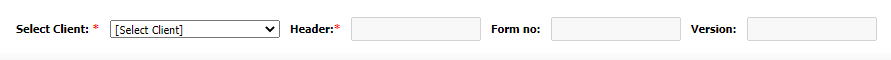 |
| 7. |
Now select the Audit Trail button.
|
 |
| 8. |
Here we can filter the export file with Keywords, Operations, Client, and Date. |
 |
| 9. |
Click on the EXPORT button.
|
 |
| 9. |
It will show you Popup asking whether you want to open or save a file.
|
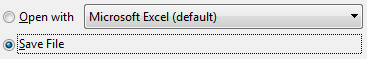
|




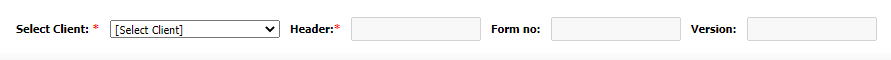




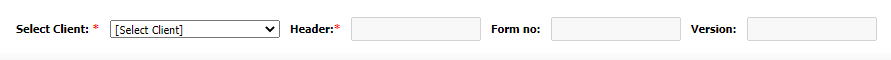
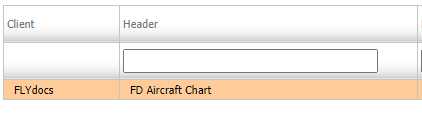







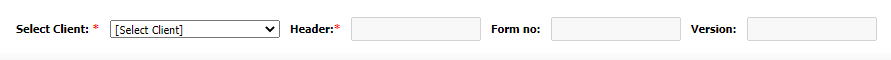





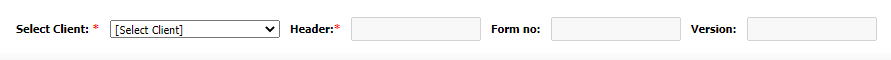



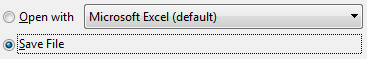
Riyaz Mirza
Comments