How do I filter Workpacks/ Work orders listing inside Manage by Document Type?
1.
|
Login to your account using the username and password provided.
|
|
2.
|
Hover over the Fleet Management tab.
|
 |
3.
|
Hover over the Maintenance Control Centre tab and Click on the Manage By Document type option.
|
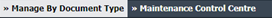 |
4.
|
By selecting Client, Year, and Month from the drop-down options from Manage By Document type page records can be view.
|
![]()  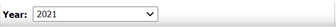 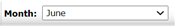 |
| 5. |
WorkPacks/Workorders can be filtered from the grid below having the column values i.e., Tail, MSN Number, Check Type, Check Name, etc. |
 |
|
Riyaz Mirza
Comments