How do I change view type as Thumbnail view/List View/Mixed View in Manage By Document Type?
1.
|
Login to your account using the username and password provided.
|
|
2.
|
Hover over the Fleet Management tab.
|
 |
3.
|
Hover over the Maintenance Control Centre tab and Click on the Manage By Document type option.
|
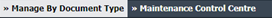 |
4.
|
By selecting Client, Year, and Month from the drop-down options from Manage By Document type page records can be view.
|
![]()  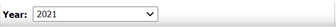 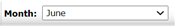 |
5.
|
Scroll the page to left and click on the blue glass view icon for the required row from the grid. A new window will open.
|
 |
6.
|
At the listing level page, click on the blue glass icon for the required row from the grid. A new document level will open.
|
 |
7.
|
Documents can be viewed at the document level page.
|
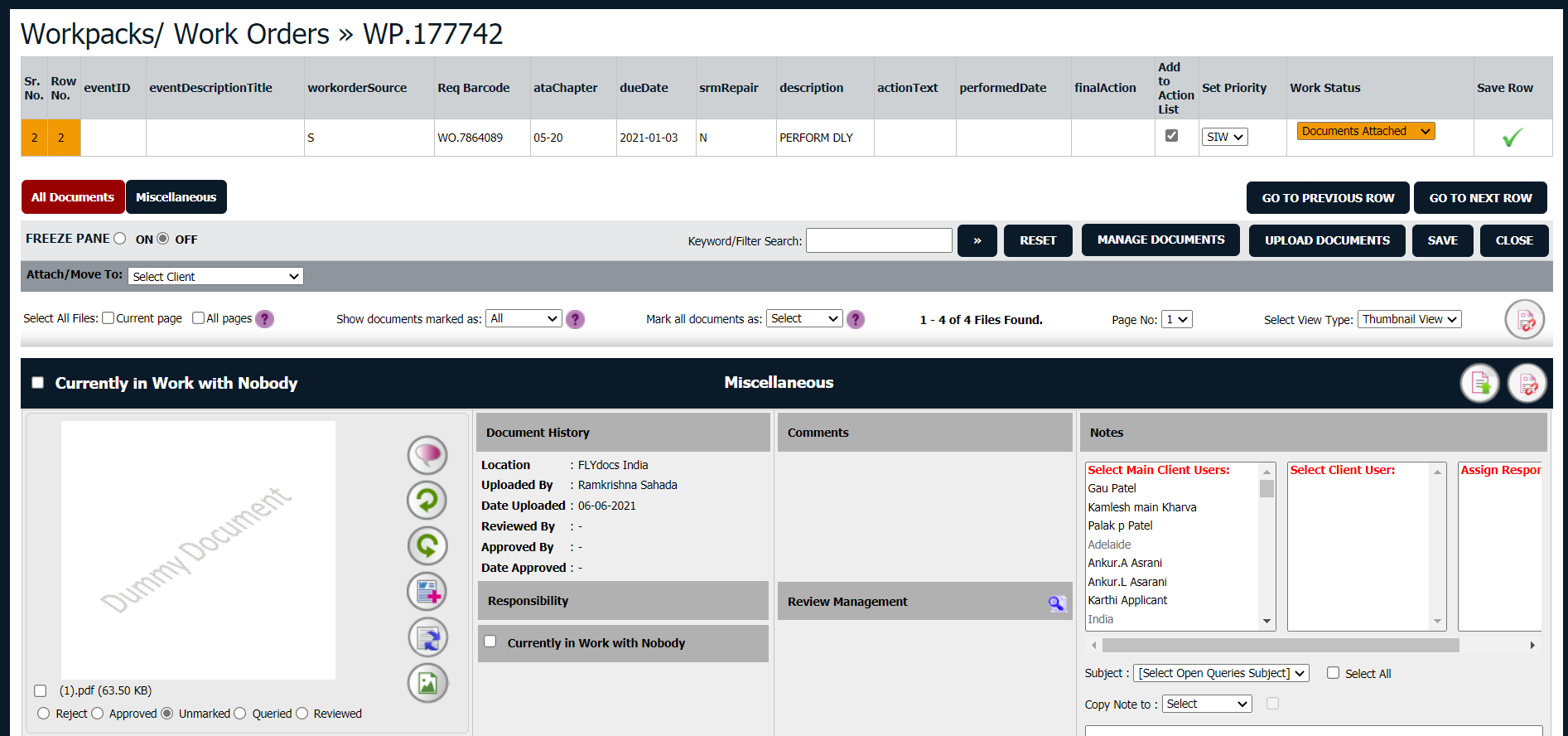 |
8.
|
Select View Type. It will load the required view in the same window.
|
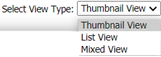 |
|
Riyaz Mirza
Comments