| Table of Contents : How do I compile files in Manage Internal Documentation? |
How do I compile files in Manage Internal Documentation?
| 1. | Login to your account using the username and password provided. |
|
| 2. | Hover over the Fleet Management tab. Hover over the Document Management Centre tab and Click on the Manage Internal Documentation tab. |
 |
| 3. | Select Client and other related details. |
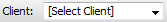 |
| 4. | Click on the VIEW button. It will open the Manage Internal Documentation page in a new window. |
 |
| 5. | We can have Compile files option in the new window. Click on the Compile file button, and it will direct you to a new window |  |
| 6. | Select the Output file option, Either you want to download the Output file as a single PDF or the Output file as a merged PDF. |
 |
| 7. | Select "Include Client Upload Folder" by ticking on the Tick box. |
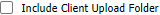 |
| 8. | Select the work status that you want to exclude from the Current Status. |
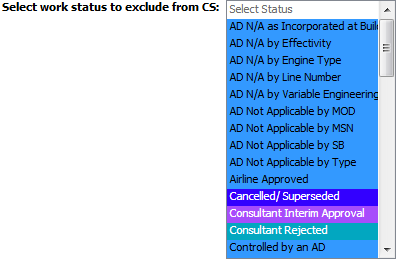 |
| 9. | Click on SUBMIT button. It will show you a pop-up message. |
 |
| 10. | It will show you a pop-up window. Click on the OK button. |
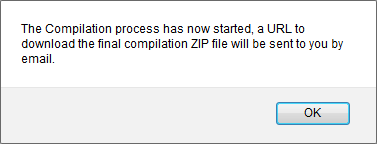 |
Note:- If you do not see this option appear it is due to access restrictions for your user account. please contact an administrator.
Riyaz Mirza
Comments