How do I add multiple assets in Bulk from Engine Centre?
| 1. |
Login to your account using the username and password provided.
|
![]() |
| 2. |
Hover over the Fleet Management tab and click on Engine Centre option.
|
![]()  ![]() |
| 3. |
Click the asset from the grid. The row will become highlighted once selected.
|
 |
| 4. |
Hover over the CONTROLS tab and click on "Bulk Asset Creation", a new window will open.
|
![]() ![]() ![]() 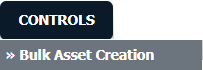 |
| 5. |
Select the Client from the dropdown. |
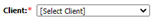 |
| 6. |
Select the Engine Type in which the Aircraft need to be added. |
![]() |
| 7. |
Choose the file having details of the assets. |
 |
| 8. |
Click on Upload.
|
 |
| 9. |
Map the columns as per the data on file and the Centre Headers i.e., Part Number, Serial Number, Manufacturer, TSN, CSN, Aircraft Position, Install Date, Status At, Currently on, Aircraft Type, Owner, Lessor, etc. |
![]() 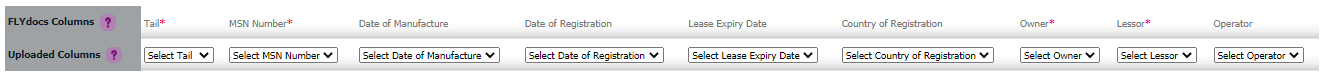 |
| 10. |
Click on Preview to check the data. |
 |
| 11. |
Click on Continue to proceed. |
![]()  |
| 12. |
A Pop-Up will show the confirmation after done. |
![]() ![]() 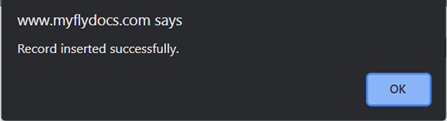 |
|
Riyaz Mirza
Comments