|
Table of Contents : |
How do I Reorder Template one group to another Group?
| 1. | Login to your account using the username and password provided. | |
| 2. | Click on the Master tab. |  |
| 3. | Click on the Delivery Bible Templates in the drop down. |  |
| 5. | Select the Client then Template Type. In Template Type select option in drop down. |  |
| 5. | Pick the reorder tools and drag from one group to another group. |  |
| 6. | When you do that the popup message comes. In this message Click on OK button. | 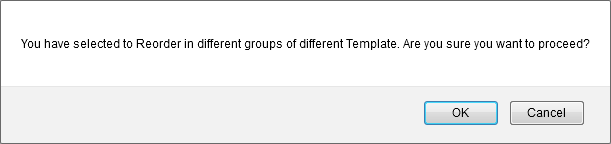 |
Lauren Partridge
Comments