|
Table of Contents : |
| 1. | Login to your account using the username and password provided. | |
| 2. | Click on the Masters tab. |  |
| 3. | Hover on the FLYdoc Management tab and Click on the FLYdoc Templates tab. | 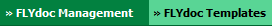 |
| 4. | Select Client from the list and Select other required fields. |  |
| 5. | Select Select Template Type from the list. | 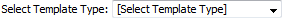 |
| 6. | Select Template that you want to link from the list. | 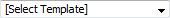 |
| 7. | Click on the LINK button on the right side of the page. |  |
| Note:- If you do not see this option appear it is due to access restrictions for your user account. please contact an administrator. |
Riyaz Mirza
Comments