|
Table of Contents : |
How do I activate document group(s)?
| 1. | Login to FLYdocs. | |
| 2. | Hover over the tab for 'Master' tab. |  |
| 3. | From the dropdown hover over 'Document Groups'. |  |
| 4. | Select the client and filter accordingly | 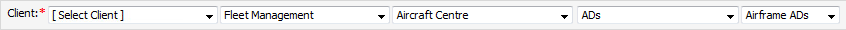 |
| 5. | Click on View Icon in a grid |  |
| 6. | In a Document Group and click on Show in Compliance Matrix for Document Group. | 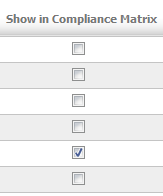 |
Lauren Partridge
Comments