How do I view FLYdocs System Messages from Inbox?
How do I view FLYdocs System Messages from Inbox?
| 1. |
Login to your account using the username and password provided. |
|
| 2. |
Click on the Home tab. |
 |
| 3. |
Go to Diary and Task Management section. In that section, Go to FLYdocs System Messages section. Click on the text 'View'. It will open FLYdocs System Messages in new window. |
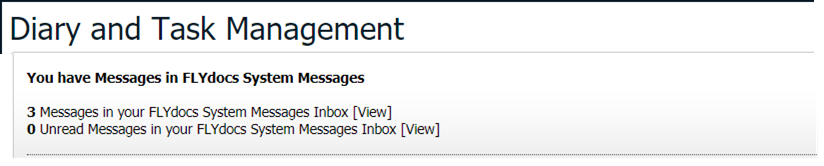 |
| 4. |
You can view FLYdocs System Messages in grid. |
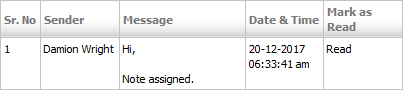 |
|
Lauren Partridge
Comments